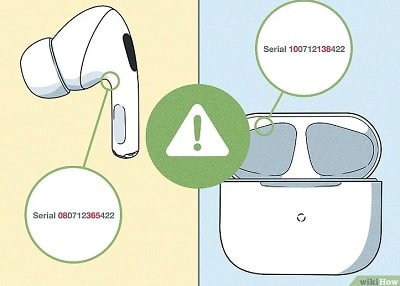How to tell if AirPods Pro are fake. Are you thinking of purchasing a pair of AirPods Pro, but worried about being scammed with fake ones? The popularity of AirPods Pro has made them a prime target for counterfeiters. In this article, we will guide you through the steps to distinguish between genuine and fake AirPods Pro.
Apple’s AirPods Pro is a highly sought-after product, which has led to the proliferation of counterfeit versions in the market. These fake AirPods Pro may look identical to the genuine ones, but they lack the quality and features of the original product. Therefore, it is essential to know how to identify fake AirPods Pro to avoid getting ripped off.
Table of Contents
How to Tell if AirPods Pro Are Fake
Check the Packaging
The packaging of genuine AirPods Pro is of high quality, with a smooth and consistent texture. The Apple logo on the box should be sharp and clear, with no signs of smudging or blurring. The packaging should also include a Lightning to USB-C cable, extra silicone ear tips, and documentation with a user manual. If any of these elements are missing, it could be an indication of fake AirPods Pro.
Inspect the Earbuds
The genuine AirPods Pro have a distinct oval shape, with a stem that houses the microphones and touch controls. The earbuds should have a premium feel and a smooth matte finish. The weight of each earbud should be around 5.4 grams, and the ear tips should be interchangeable. Fake AirPods Pro often have rough edges, uneven weight distribution, and poorly fitting ear tips.
Test the Active Noise Cancellation (ANC) Feature
The ANC feature of AirPods Pro is one of its key selling points. To check if the ANC feature is working correctly, put the AirPods Pro on and switch on the ANC feature. You should hear a noticeable reduction in ambient noise. If there is no change in the ambient noise, it could be an indication of fake AirPods Pro.
Check the Sound Quality
The sound quality of genuine AirPods Pro is exceptional, with a rich and detailed sound signature. To test the sound quality, play a song with a wide range of instruments and vocals. The sound should be clear, with no distortion or muffled notes. Fake AirPods Pro often have a flat sound signature, with poor bass response and muddled mid-range frequencies.
Verify the Connectivity
Genuine AirPods Pro use Bluetooth 5.0, which offers a reliable and fast connection. To verify the connectivity, connect the AirPods Pro to your device and play a song. The song should play without interruption, and the audio should be in sync with the video. Fake AirPods Pro often have connectivity issues, with audio lag and dropped connections.
Test the Sensors
AirPods Pro have several sensors, including proximity sensors, accelerometers, and gyroscopes. These sensors are essential for controlling the earbuds and activating the ANC feature. To test the sensors, remove one or both earbuds and check if the audio pauses automatically. Put the earbuds back on and check if the audio resumes. Fake AirPods Pro often have malfunctioning sensors, with audio that does not pause or resume correctly.
Check the Battery Life
Genuine AirPods Pro have a battery life of up to 4.5 hours of listening time on a single charge. The charging case can provide an additional 24 hours of listening time. To check the battery life, connect the AirPods Pro to your device and go to the Bluetooth settings. Check the battery percentage of the AirPods Pro and charging case. Fake AirPods Pro often have a shorter battery life and may not charge properly.
Verify the Firmware
AirPods Pro require a specific firmware to function correctly. To check the firmware, connect the AirPods Pro to your device and go to the Bluetooth settings. Check the firmware version of the AirPods Pro and charging case. The latest firmware version for AirPods Pro is 4A400. Fake AirPods Pro often have outdated firmware or firmware that cannot be updated.
Examine the Charging Case
The charging case of genuine AirPods Pro is made of high-quality plastic, with a smooth and consistent texture. The charging case should also have a premium feel and fit the AirPods Pro snugly. The hinge of the charging case should be sturdy and smooth, with no signs of looseness or wobbling. Fake AirPods Pro often have cheap plastic charging cases with poorly fitting earbuds and loose hinges.
Use Apple’s Serial Number Verification Tool
One of the most effective ways to verify the authenticity of AirPods Pro is to use Apple’s serial number verification tool. Each AirPods Pro has a unique serial number printed on the earbuds and the charging case. To use the verification tool, go to Apple’s website and enter the serial number. The tool will verify if the AirPods Pro are genuine or fake.
Conclusion
In conclusion, buying fake AirPods Pro can be a waste of money and a disappointing experience. By following the steps above, you can distinguish between genuine and fake AirPods Pro and make an informed purchasing decision. Always buy from reputable sellers and verify the authenticity of the product before making a purchase.
FAQs:
Can fake AirPods Pro connect to my device?
Fake AirPods Pro can connect to your device via Bluetooth, but the connection may be unstable and may not function correctly.
Can fake AirPods Pro have the same features as genuine AirPods Pro?
No, fake AirPods Pro often lack the features of genuine AirPods Pro, such as active noise cancellation, sensors, and firmware updates.
Are there any risks to using fake AirPods Pro?
Yes, fake AirPods Pro may pose a risk to your health and safety, as they may contain harmful materials and may not have undergone proper quality control.
How can I tell if the packaging of AirPods Pro is genuine?
Check for the Apple logo and ensure that the packaging includes all the accessories and documentation that come with genuine AirPods Pro.
Can I return fake AirPods Pro to the seller?
It depends on the seller’s return policy. Always check the return policy before making a purchase, and buy from reputable sellers who offer refunds or exchanges for fake products.
Related articles: Apple Headphones AirPods Pro Second Generation Review